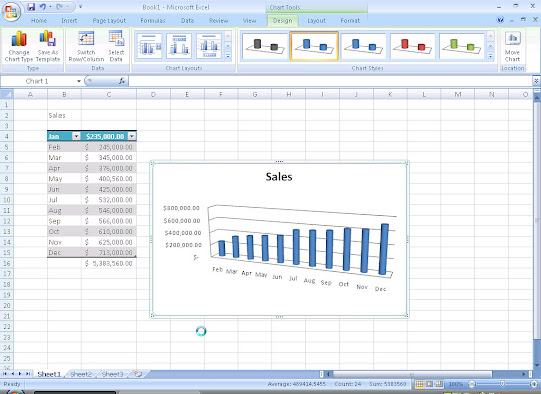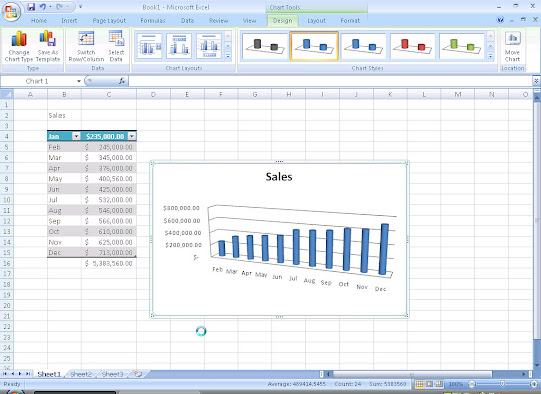
1. SUM: Calculates the sum of a range of cells. For
example, =SUM(A1:A10) will add up the values in cells A1 through A10.
2.
AVERAGE: Calculates the average of a range of
cells. For example, =AVERAGE(A1:A10) will calculate the average of the values
in cells A1 through A10.
3.
MAX: Returns the largest value in a range of
cells. For example, =MAX(A1:A10) will return the largest value in cells A1
through A10.
4.
MIN: Returns the smallest value in a range of
cells. For example, =MIN(A1:A10) will return the smallest value in cells A1
through A10.
5.
COUNT: Counts the number of cells in a range
that contain numeric values. For example, =COUNT(A1:A10) will count the number
of cells in cells A1 through A10 that contain numeric values.
6.
COUNTIF: Counts the number of cells in a range
that meet a certain condition. For example, =COUNTIF(A1:A10, ">5")
will count the number of cells in cells A1 through A10 that are greater than 5.
7.
IF: Returns one value if a condition is true and
another value if it is false. For example, =IF(A1>5, "Yes",
"No") will return "Yes" if the value in cell A1 is greater
than 5, and "No" if it is not.
8.
CONCATENATE: Joins two or more strings of text
together. For example, =CONCATENATE(A1, " ", B1) will join the text
in cell A1 and B1 with a space in between.
9.
VLOOKUP: Searches for a value in the first
column of a table and returns a corresponding value in the same row from a
specified column. For example, =VLOOKUP(A1, Table1, 2, FALSE) will search for
the value in cell A1 in the first column of Table1 and return the corresponding
value from the second column.
10.
INDEX/MATCH: A combination of two formulas that
searches for a value in a column and returns a corresponding value in the same
row from a different column. For example, =INDEX(Table1[Column2],MATCH(A1,Table1[Column1],0))
will search for the value in cell A1 in the column named Column1 of Table1 and
return the corresponding value from the column named Column2.